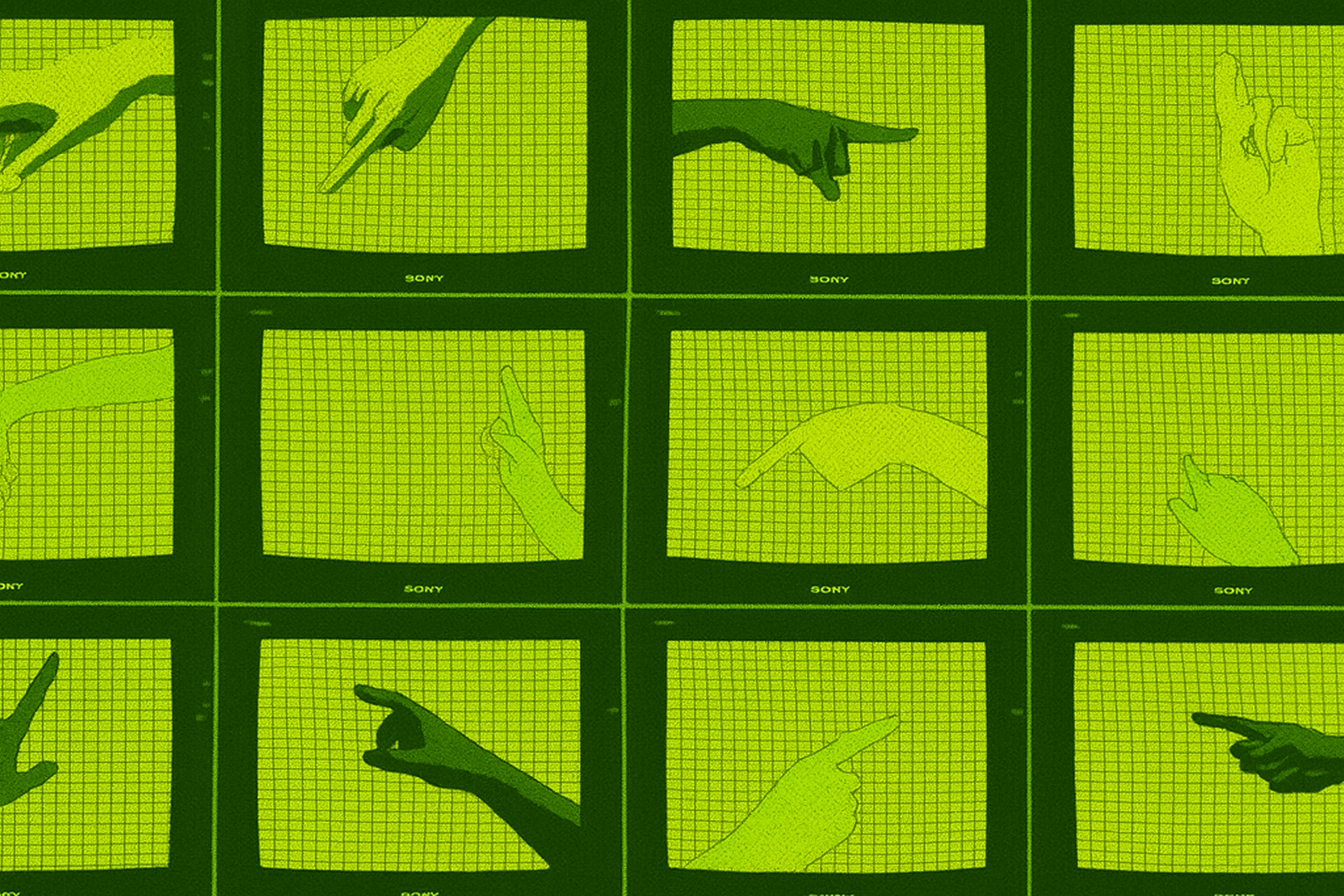Your phone doesn’t need your permission to snitch. Every tower ping, Wi-Fi scan, and sensor reading builds a precise timeline of your movements data that can be shared, sold, or turned into evidence. This guide exposes how location tracking really works, why it’s more invasive than you think, and how to block, scramble, and delete your digital trail before it’s used against you.
You didn’t commit a crime. You just walked around with your phone. You don’t need to confess. Your phone already did. They don’t need your texts. They don’t need your calls. They don’t even need your name. They’ve got something better, your location history.
Tower pings. Wi-Fi scans. Bluetooth proximity. Motion sensors. Your location history is a permanent record built automatically, stored silently, and ready to be used against you.
The Case Builds Itself
Everywhere you go, your phone leaves a breadcrumb. Tower handoffs. GPS pings. Wi-Fi triangulation. Bluetooth beacons. Even when the screen is off. Even when airplane mode is on.
That data doesn’t disappear. It gets stored. Sold. Shared. Subpoenaed.
The Timeline You Didn’t Know You Wrote
You went to the pharmacy at 8:47 PM. Walked past the same alley camera you always do. Then stopped near a known associate’s house for 17 minutes. Your device triangulated off three towers and briefly connected to their Wi-Fi. You didn’t post. You didn’t check in. But the map of your life just got another pin.
This is what cops, feds, and data brokers love passive data. You didn’t volunteer it, but you didn’t block it either. That’s the trap. Location logs are built by default. Every major operating system, every app with permissions, every SIM card, every tower. You think you’re just living your life. The system thinks you’re building a profile.
And it’s right.
How They Track You, Step by Step
This isn’t just about GPS. That’s just one piece of a dirty puzzle.
- Cell Tower Triangulation
Even if you “turn off location,” your phone still talks to towers. It has to. That’s how calls and texts work. Every handshake logs your general location, time, and phone identity. - Wi-Fi and Bluetooth Scanning
Your phone scans constantly for Wi-Fi networks and nearby Bluetooth devices, even when not connected. These scans leave behind a fingerprint. Combined with known MAC addresses of routers and devices, they’re shockingly accurate. - Sensor Fusion
Accelerometer, gyroscope, magnetometer. Your phone knows if you’re walking, driving, running, or biking. It knows direction and pace. Apps combine this with location data for “fitness” or “experience optimization.” But it’s also surveillance. - Metadata from Apps
Snapchat, Uber, weather, even flashlight apps sometimes request location. Some of it gets uploaded to cloud databases, third party advertisers, or law enforcement APIs. This isn’t paranoia, this is documented. - Google Timeline and Apple Location History
If you haven’t turned it off, your entire movement history (streets walked, shops visited, travel routes) is stored in your account. Backdated. Exportable. Subpoena ready.
Every point becomes a line. Every line becomes a pattern.
And Then It Becomes Evidence
Law enforcement uses “geofence warrants” to request all device IDs present in a location during a crime. Doesn’t matter if you were involved. You were there. Now you’re in the net.
- Insurance companies analyze movement data to adjust your rates.
- Retailers track foot traffic and sync it with ad engagement.
- Governments build movement patterns for protestors.
- Private investigators. Divorce lawyers. Stalkers. All they need is access.
You don’t need to be guilty. You just need to be visible.
They Already Know
- Where you live.
- Where you sleep.
- What route you take to work.
- What time you leave.
- How long you stay at the gas station.
- Which protest you attended.
- Which church, clinic, or rehab center you visited.
- Who was next to you when it happened.
Even if your phone never unlocked. Even if your apps didn’t post. Even if you “have nothing to hide.” This isn’t just surveillance. It’s retroactive prosecution. They don’t need to watch you live. They’ll rewind the tape when it matters most.
Tactical Response
You won’t stop the system from collecting. But you can disrupt its ability to profile you.
Here’s how to claw it back:
Disable Location at the OS Level
- Turn off GPS.
- Deny location permissions to all apps.
- Recheck them regularly, updates re-enable them silently.
Keep Your Devices Apart
- Don’t carry your real phone everywhere.
- Use a burner or GPS disabled alt phone for casual movement.
- No device is better than the wrong device.
Block Passive Tracking
- Use a Faraday bag when you’re not actively using your phone.
- Turn off Bluetooth and Wi-Fi unless you’re using them.
You have to dig for this one. Android hides it under “Scanning.” Apple does too. Turn off “Join Hotspots Automatically” and disable Bluetooth auto pairing.
Pay Cash and Go Dark
- Combine location logs with purchase data and they have you.
- Use physical maps or offline GPS tools for navigation.
- Leave the phone behind during sensitive errands.
Scrub History Often
- Delete Google Maps Timeline data (if you use it, stop).
- Purge location history from your OS, apps, and cloud backups.
- Factory reset is a blunt tool but sometimes worth it.
TL:DR
- Stop carrying a phone everywhere or leave it in a faraday sleeve when not needed.
- Always pay in cash.
- Start using offline maps. Stop relying on GPS for every damn turn. Learn the streets. That’s how we used to move.
I’ve Screwed This Up Too
I once kept location tracking on “just for the map.” Told myself it didn’t matter. I wasn’t doing anything wrong. Then I pulled the logs. Three months of exact routes. Home. Gym. Grocery. Late night walks. Patterned down to the minute.
No warrant needed. No consent given. Just convenience turned inside out.
Final Transmission
Your walking history isn’t innocent. It’s data. And data gets used. Today it’s ads. Tomorrow it’s allegations. And one day, it’s the case against you. Don’t let yourself be owned.
Refuse the default.
Deny the ping.
Claw it back.
-GHOST
Written by GHOST, creator of the Untraceable Digital Dissident project.
This is part of the Untraceable Digital Dissident series — tactical privacy for creators and rebels.
Explore more privacy tactics at untraceabledigitaldissident.com.
Additional Resources:
- Don’t want your Smartphone tracking your EVERY MOVE? Here’s what to do!
- Ask a security trainer: Is mobile device location tracking a real risk?
- Your Phone Is a Snitch (and How to Shut It Up)
- Crisis Mode Hub – Active threats, fast responses, and RF quieting.