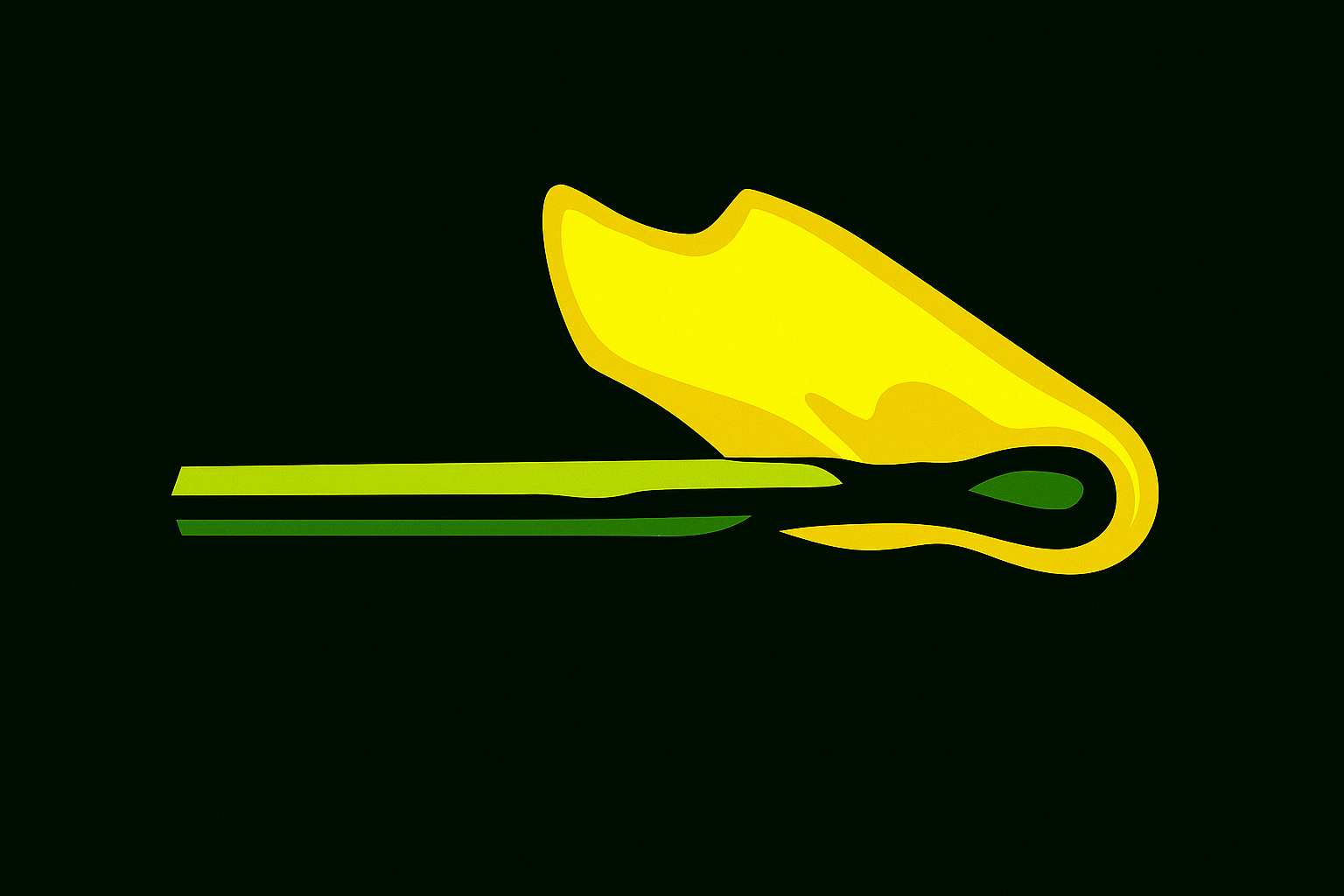When your system is breached or you’re under pressure, hesitation kills. This tactical guide walks through how to trigger a complete digital kill chain covering instant mobile wipes with GrapheneOS duress PINs, secure drive destruction, encrypted keyfiles, and synced service shutdowns. Learn how to build, test, and automate a real burn sequence that protects you when there’s no time to think. Perfect for privacy pros, journalists, and anyone building a serious data sanitization protocol.
When it goes bad, that’s when the system you built either saves you or buries you. That’s when you trigger the kill chain. It’s damage control. A single action that collapses exposure faster than panic can spread.
The Kill Switch Isn’t Optional
A digital burn sequence is a practiced, pre-mapped chain that executes without hesitation. When the knock hits or the screen lights up with someone else’s cursor, you don’t want to be searching through apps or command lines. You want muscle memory.
Reminder that destruction, tampering, or wiping in certain contexts can be illegal if it’s destruction of evidence of a crime. Know your jurisdiction and obligations.
The First Link: Mobile Device Death
Start with your phone. It’s the loudest and probably has the most personal information about you than any other device in your life. Your kill chain begins here:
- Factory reset. Know how to trigger it on your device without having to look it up.
- If you are running GrapheneOS set a duress PIN you will remember easily. Go to Settings, then Security, and select Duress Password. Enter your device PIN to authenticate, and then choose your duress PIN, which will trigger a factory reset if entered.
If the device is not in your possession:
- iPhone: Log into icloud, select your device, and click erase. Note that if it’s offline, the erase queues until it comes back online and activation lock persists after erase.
- Android: Log into google’s find hub, select your device, and click factory reset. Factory reset protection may still tie the phone to the Google account though.
The point is certainty. Erase it. Final. Irreversible.
Second Link: Drives
The data should die faster than you can regret it. The only realistic way to make “erase” fast under pressure is full-disk encryption by default with strong passphrases and pre-boot authentication. On laptops, that’s LUKS2/BitLocker/FileVault configured before anything sensitive ever lands on disk.
HDDs (spinning disks):
You need full surface overwrite. Don’t improvise with rm -rf like a rookie. That doesn’t erase anything. You want to use the built in ATA Secure Erase command or vendor tools. On linux you can go old school with shred -v -n 3 /dev/sdX or dd if=/dev/zero of=/dev/sdX bs=1M status=progress but it is slower and may miss remapped sectors.
SSDs / M.2 (NVMe, SATA):
Overwriting is unreliable. You can use the vendor tools but I personally have never trusted them for SSDs. You’ll need physical destruction.
- Drill through platters (HDD).
- Snap or crush NAND packages (SSD/M.2).
- Use a degausser or shredder rated for drives.
Reminder that degausser only works on HDDs and not SDDs. For SDDs you must physically damage NAND packages and the controller. Snapping only the PCB at random isn’t guaranteed to destroy all chips. This is the only guaranteed irreversible method if trust is low.
Encrypt Instead of Erase:
Encrypt your drive with a keyfile that’s stored off the drive itself on a USB. Without it the computer won’t boot, the drive is just noise. If you don’t think you will be given the time to erase or go grab a drill, then just pull the power cord and physically destroy the keyfile.
- Use a strong passphrase plus keyfile rather than keyfile only.
- Consider hardware tokens (YubiKey PGP slot or FIDO) instead of raw file keyfiles.
- If you don’t need this level of security this is also a good way of locking yourself out of your own files if something happens to the keyfile or token. Use with caution.
Third Link: Synced Services
Most people forget that their data lives in sync loops on cloud backups, notes, and messengers. Know where your data lives. Make a list and keep it offline.
Your kill chain must include disconnect triggers:
- Revoke OAuth tokens through an API call or automated script.
- Schedule cron jobs to nuke local sync folders and overwrite credentials.
- If you’re running a self hosted stack (Nextcloud, etc), use a reverse SSH trigger to pull the plug from your side. If you’re lucky enough to be near the physical server just kill the power and take care of the drive. Power disruption can corrupt filesystems but quick and dirty if you care only about confidentiality.
Remember that remote erases and token revokes depend on network reachability and provider processing. Also don’t forget about third party backups and server side history on chat platforms where deletes doesn’t always mean purge. Any setup plan will need to be tested to insure it’s doing what you think it’s going to do before trusting it to your kill chain system.
Fourth Link: Credential Rotation
Sometimes cutting off sync isn’t enough. You must also rotate credentials everywhere.
- Have prepared pre-generated backups of new passwords, stored offline.
- If speed is the priority then you can prebuild a remote trigger like a webhook hosted on a VPS that rotates all API keys, SSH keys, and admin passwords in one sweep. Just be extremely careful, if it’s discovered, you’re handing a attacker a mass lockout tool.
When the signal hits change everything. Make sure your new credentials live where your old ones can’t reach. You might not get back in easily. That’s fine. The priority is denying everyone else entry first.
Fifth Link: Don’t Burn Logs, Never Create Them
Don’t forget about logs, browser caches, and CLI histories. The reliable method is setting history to never write and always using ephemeral profiles.
- Bash: export HISTFILE=; export HISTSIZE=0; export HISTFILESIZE=0; set +o history in your non-interactive profile; avoid writing history at all.
- Zsh: unsetopt HIST_SAVEHIST; HISTSIZE=0; SAVEHIST=0; HISTFILE=/dev/null.
Also remember system wide logging, application logs, and crash dumps.
- Configure systemd-journald in /etc/systemd/journald.conf with Storage=volatile; size via SystemMaxUse/RuntimeMaxUse.
Disabling shell history affects only that user; root shells and system daemons still log to journald unless reconfigured.
- Crash dumps (i.e., coredumpctl) can be disabled separately via Storage=none in /etc/systemd/coredump.conf if desired.
Drill Before the Panic
Most people never test their kill chain. Then when it matters, something fails. Test and drill your setup. Run your sequence once a quarter. Force yourself through it blind. See what breaks. Fix it. It’s about being predictable under pressure. If you can’t trust your setup while calm, it will betray you in chaos.
Additionally you will need a backup plan. What’s recoverable later vs what is intentionally unrecoverable. Otherwise you’ll end up locking yourself out of everything.
Building the Habit
Once you build your chain, label it. Document it. Keep a paper copy offline. Don’t trust memory.
Every link should have:
- The device or service name
- The command or trigger
- The expected confirmation
Keep that in a sealed envelope. Not cloud notes. Not your phone. Real paper. When things go hot, you’ll need analog memory. Just write it to be useful without listing secrets, exact accounts, or IPs. Treat it like a recovery doc, not a blueprint to your infrastructure.
Final Thought
If you don’t have a kill chain, you’re gambling. If you haven’t tested it, you’re pretending. If it’s not mapped, it’s not real. The moment you need it is the moment you’re least capable of thinking clearly. Panic will not guide your fingers. Muscle memory will.
Map it. Drill it. Trust it.
-GHOST
Written by GHOST, creator of the Untraceable Digital Dissident project.
This is part of the Untraceable Digital Dissident series — tactical privacy for creators and rebels.
Explore more privacy tactics at untraceabledigitaldissident.com.