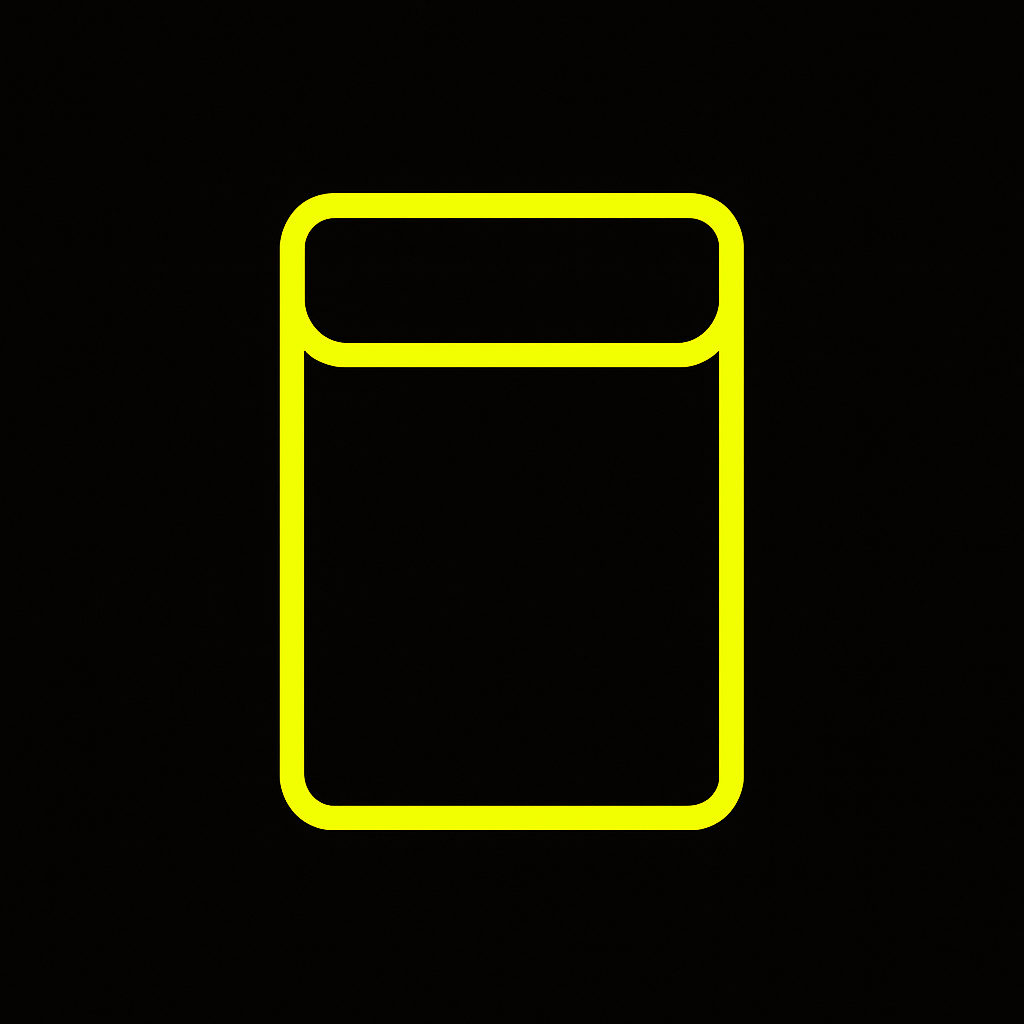This hub is your full index for shutting down RF metadata and isolating devices cleanly. If you want your signals quiet and your footprint cold, start here.
You’ll learn how to:
- Test your Faraday bag the right way
- Block tower pings, WiFi probes, BLE beacons, NFC chatter
- Store old phones, SIMs, and travel gear without leaks
- Isolate routers, car keys, and backup devices
- Avoid the cheap gear that bleeds metadata
- Build travel and movement workflows that actually stay dark
This hub is the index. Move through the sections. Each guide locks down a different layer of RF exposure. If you haven’t hardened your devices yet, see the Digital Lockdown Hub.
Many of the guides are still in the planning stages and will be linked and updated as they are released, so keep checking back for updates.
LAST UPDATED: Nov 2025
Start Here
Want all the how to guides in one place? Join the SECURE CHANNEL
1. Faraday Discipline Fundamentals
A clear explanation of what RF isolation really is, what it blocks, what it doesn’t, why airplane mode fails, and how metadata escapes through radios even when the screen is off.
2. How to Test Your Faraday Bag
Your repeatable test sequence: call attempts, WiFi probes, Bluetooth beacons, NFC attempts, and GPS lock checks. Confirms your bag actually isolates the device.
3. SLNT Faraday Bag Review
Review and baseline recommendation. Covers construction, shielding performance, testing results, and real world use.
Related Master Guides
These master guides give you the system level defenses behind the tactical steps. Each of these expands the footprint work into system level defenses.
- The Complete Guide to Locking Down Your Digital Life
- Threat Modeling and OPSEC: A Practical Guide for Real Humans
- Crisis Mode Protocols
- The Resistence Mindset: How to Reclaim Control
- Operational Privacy: From Setup to System
RF Isolation and Metadata
What Your Phone Leaks When It’s Not in a Faraday Bag
A breakdown of passive metadata: cell triangulation, WiFi probe requests, BLE proximity beacons, NFC chatter, app telemetry bursts, and OS-level handshakes.
RF Metadata 101: Why Airplane Mode Isn’t Real Isolation
Explains why airplane mode leaves multiple radios partially active and why only full RF shielding stops background signals.
How Faraday Bags Actually Block Signals
The physics: conductive mesh, cage behavior, attenuation, and why certain frequencies break cheap bags.
Safe Use Cases
When You Should Use a Faraday Bag
Real world scenarios: hotels, border crossings, car rentals, sensitive meetings, device storage, travel days, protests, and anywhere you don’t want to broadcast your presence.
How to Store Old Phones, SIMs, and Seed Devices Safely
Long term storage rules: isolate radios, wrap or bag correctly, and prevent accidental reactivation.
When Not to Use a Faraday Bag
Critical nuance: emergencies, device lockouts, account resets, and any situation where you need live communication or proof of location.
Threat and Safety
How Faraday Bags Protect You at Borders and Checkpoints
How bags block tower pairing, disable passive device scans, prevent SIM metadata checks, and stop accidental unlocks during inspection pressure.
RF Leakage: Why Cheap Faraday Bags Fail
How stitching gaps, weak mesh, poor closure seals, and incomplete shielding lead to signal bleed. How to detect failure early.
How RF Metadata Builds a Story About You
Shows how carriers, hotels, and airports use passive radio signals to map presence, movement, and associations.
Gear and Testing
How to Test Your Car Key Fob With a Faraday Pouch
Demonstrates lock/unlock attempts, relay attack prevention, distance checks, and isolation failures.
Do You Need a Faraday Phone Case or Just a Bag?
Comparison of shielding strength, durability, use cases, and when each makes sense.
How to Pick a Reliable Faraday Bag in 2026
What matters: shielding material, stitching, closure system, size, heat resistance, and real attenuation.
Faraday Failures You Only Notice Too Late
Partial attenuation, GPS lag on release, WiFi stale probe leak.
Travel and Mobile Isolation
Travel Router + Faraday Bag Workflow
How to isolate your travel router during downtime, protect hotel metadata, and carry network gear quietly.
How to Carry a Backup Phone Without Leaking Metadata
Storage, SIM handling, battery checks, and isolation discipline.
RF Protection for Passports, Smart Cards, and Access Badges
Prevent passive RFID scans during flights, hotels, conferences, and public transit.
Operational Storage and Compartmentalization
Faraday Storage for Identity Separation
How isolating certain devices prevents cross contamination between personas and threat profiles.
How to Maintain RF Isolation in a Go Bag
Placement, nested bags, redundancy, and avoiding wear that causes leaks.
Faraday Bag Rotation and Wear Checks
Overlooked rule: shielding degrades. How to inspect and rotate bags every 12–18 months.
Verification Steps
Run these after any major RF or gear changes:
- Re-test bag with call & WiFi probes
- Re-test Bluetooth isolation
- Confirm NFC isolation
- Re-test GPS lock inside the bag
- Inspect fabric, seams, and closure points
- Re-validate car key fob isolation
- Re-test nested bag setups
- Re-test bag after temperature swings and travel compression (i.e. air travel)
Related Support Hubs
- Digital Footprint Hub – Erase identifiers before hardening.
- Digital Lockdown Hub – Harden devices, browsers, and networks against surveillance.
- Network Privacy Hub – Kill DNS leaks, VPN failures, and ISP logging.
- Phone Privacy Hub – Mobile telemetry, OS residue cleanup, and location hardening.
- Faraday Gear Hub – RF quieting and physical metadata control.