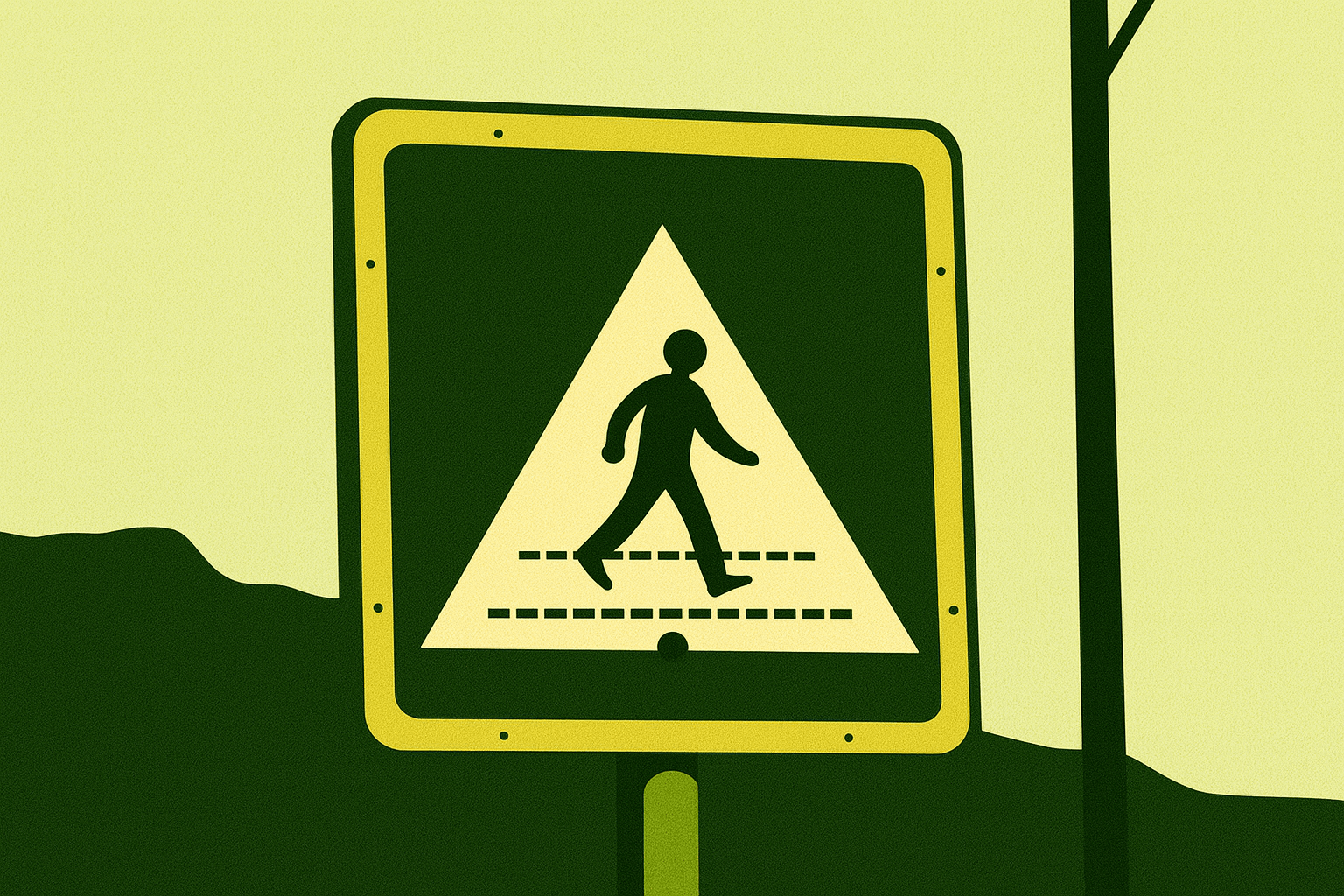Crossing a border physical or digital is an extraction point. Your phone, laptop, and network traffic are all leveraged against you. This tactical survival guide breaks down exactly how to prep, harden, and move clean through customs, ISP filters, and digital choke points without giving them a story to follow.
Borders are pressure points. Physical or digital, makes no difference. They are built to slow you down, profile you, and force you into someone else’s system of control. You feel it at airports, land crossings, hotel check ins, public WiFi networks, and every ISP that tries to funnel your traffic through a single monitored choke point.
Most people walk through these gates like cattle. Phones unlocked. Laptops open. Backups synced. All their identifiers beaming. They do not realize they are carrying their entire life into the most adversarial environment possible.
You will not make that mistake again. You’re here to stop doing that. This is how you cross any bottleneck without being turned into an entry in someone else’s database.
The Mindset
A border is not a friendly space. You are being sorted, categorized, and assessed long before you reach the counter. It’s a controlled environment built on surveillance, prediction, and behavioral profiling. Cameras mark your posture. Behavioral analytics flag hesitation. Heat maps track where your eyes move. As long as you know this, you can move with awareness instead of fear.
Your goal is to reduce attack surface. Minimize data exposure. Appear normal without carrying anything you do not want inspected. Stay boring. Stay calm. Carry almost nothing.
Clean Before You Leave
Before you cross, the prep happens far away from the gate. Carry the least amount of data possible. Strip your device footprint. Phone is hardened. Laptop is travel mode ready. Your backups are encrypted before they ever leave your hands.
Start with these baseline conditions:
- Full disk encryption
- Empty download folders
- Zero autofill data
- No notifications
- No cloud apps logged in
- Minimal local files
- Power off before arrival
- Devices with Password or PIN entry only
- No biometric unlocks active
Your goal is a hardened but boring device. Nothing flashy. Nothing obviously modified. Nothing that invites deeper inspection.
Partition your identity
No live accounts, no open sessions, no stored tokens, and no recoverable passwords that tie back to home. You move with a travel profile only.
- Throwaway email account
- Fresh password manager vault with only essential entries
- Only one browser container that is brand new
- Zero bookmarks
- No social accounts logged in
- No personal messaging apps
- No cloud photo syncing
- Nothing personal logged in
- Nothing that tells a story
- Nothing that links to your home identity
- Nothing that shows who you text or what you believe
Just to be clear do not lie. Just don’t bring your real world. A travel identity is not fake. It is minimal and tells no story. Your device should be able to withstand being opened, browsed, and powered on without revealing anything about who you are, what you do, or why you are really traveling.
Physical border crossing
There is a rhythm to checkpoints. You need to move in that rhythm.
- Devices off before entering security. Never approach a checkpoint with a warm device. Memory leaks. Tokens linger. Shut it down. Cold boot only when forced to power on.
- Keep your posture calm. No fidgeting. Agents read body language faster than they read ID cards. Smooth movements signal confidence even when you are under scrutiny.
- Never volunteer information. Answer what is asked. Nothing extra.
- Unlocking requests. This is jurisdiction dependent. Know your laws before you travel. Never improvise at the counter.
- Never argue with the checkpoint. Do not escalate. You cannot win a power struggle with someone who can detain you.
Traveling clean is not about hiding from the law. It is about refusing unnecessary exposure. Do not hand over your digital life just because a bored officer wants to poke around.
Digital border crossing
Every network you join is a border crossing.
- Sketchy Airport WiFi
- Hotel or Corporate firewalls
- Coffee shop routers
- State level content filters
- ISP choke points
- Mobile carriers doing silent analytics
You walk in blind, they see everything. Expect logging. Expect profiling. Assume the network wants something from you. Usually it’s metadata. Sometimes it’s leverage.
Protect the data path
- Start with a clean network environment. Fresh browser container. No persistent cookies. No tokens. No saved credentials.
- Encrypt the channel with VPN or Tor. Sometimes both depending on the threat model. Your traffic should look encrypted and boring.
- Force DNS away from the local network. Use encrypted DNS. Do not let hotel routers decide what you resolve.
- Carry your own travel router. Put your own trusted layer between you and whatever hostile infrastructure you’re forced to use.
- Never log in to critical accounts No banking. No real cloud accounts. Nothing that links your identity to a monitored network.
- Expect the network to be hostile. Assume injection. Assume logging. Assume MITM attempts. Act accordingly.
Surviving ISP choke points
When an ISP bottlenecks you on purpose, they are doing it for one of four reasons.
- They want to inspect your traffic
- They want to block Tor or VPN
- They want to build a behavioral profile
- They want to enforce regional controls
You handle this by rotating strategies.
- Obfuscated VPN protocols
- Bridge mode Tor entry points
- Rolling DNS strategies
- Traffic padding if needed
- Switching to mobile data when possible
- Offline first workflows
You do not fight the choke point directly. You route around it.
What if they take your device?
This is the nightmare scenario everyone pretends won’t happen. If your device is seized, three conditions determine your survival.
- What was on the device
- What was linked to the device
- What the device can unlock
This is why compartmentalization matters. If you followed the earlier phases the cost is time, not exposure. Travel identity is designed to die clean. They cannot break what is not there.
One more thing, if they ever take your device out of your sight before returning it assume it’s now compromised.
Reset Protocol
Once you are past the checkpoint or out of the controlled network, you reset again.
- Power cycle the device
- Flush DNS
- Rotate VPN or Tor circuits
- Clear local caches
- Kill any captive portal remnants
- Verify no unexpected profile installs
- Check permissions on every app
- Disable WiFi auto join
- Review network logs if you keep them
A border crossing is an event. Treat the aftermath seriously.
The Real Lesson
Borders and choke points test the system you built long before you reach them. Most people only realize this when they are already trapped. Their device gets taken. They have to navagate on a hostile network. They panic because they carried their entire life into somewhere they should have been carrying almost nothing.
Movement is exposure. The more you carry, the more they can take. The more you rely on defaults, the more they can profile. Have respect for the fact that when someone else controls the gate, you need control over everything else.
Claw it back.
-GHOST
Written by GHOST, creator of the Untraceable Digital Dissident project.
This is part of the Untraceable Digital Dissident series — tactical privacy for creators and rebels.
Explore more privacy tactics at untraceabledigitaldissident.com.
- Crisis Mode Hub – Active threats, fast responses, and RF quieting.