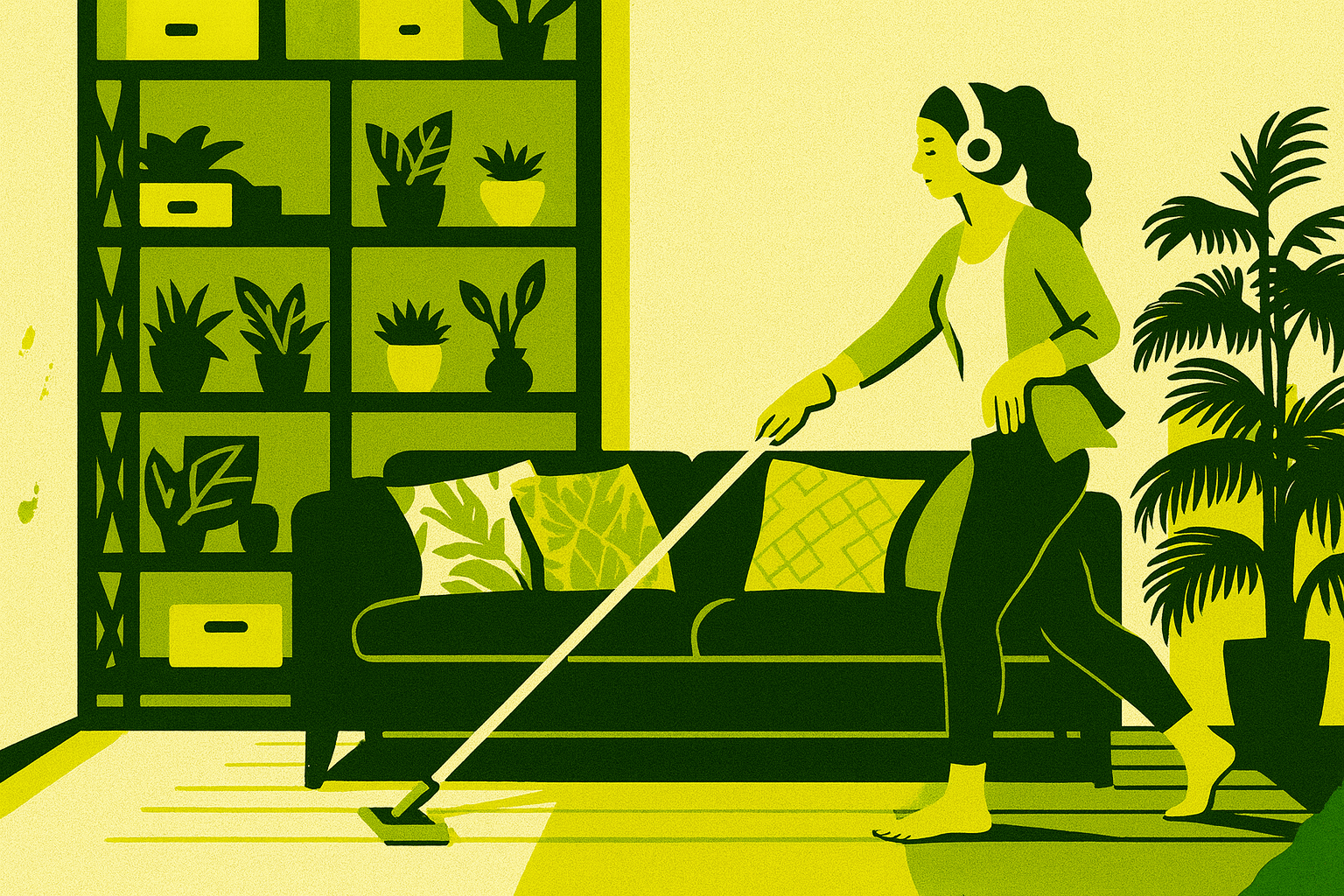This is your complete 2026 digital footprint removal protocol. A full sequence for deleting accounts, identity providers, cloud backups, activity logs, device identifiers, and every linked persistence channel that keeps you traceable. This walkthrough covers the entire collapse from prep to verification with keyword targets including digital footprint deletion, account wipe, privacy cleanup, metadata removal, and cloud residue control.
As part of my tactical series this is a yearly spring cleaning. A complete step by step walkthrough for wiping accounts, logs, identifiers, and cloud residue.
This isn’t just cleaning out old posts or unused logins. This is a full clean sweep for completely deleting your digital footprint. This guide doesn’t just do surface level cleanup. It aims to walk you through the full collapse, including verification steps so you know each stage actually cleared.
Before You Start
Get out your tools and have a clean environment ready before you start.
- Fresh browser container or VM
- Connection routed through a clean VPN profile or Tor network
- Password manager
- Backup codes exported offline
- Burner email ready for recovery flows
- Hardware key or 2FA app ready.
- Stop all sync services
- Power off unused devices
- Local archive of anything you need to keep
Have everything in place before diving in.
Important Reminders:
- Be prepared for sticky ~30 day or longer deletion timers on some platforms. Schedule reminders for yourself to run verification steps for these later.
- Do not remove your primary phone number until you’re done with accounts that still require SMS codes for deletion.
The Procedure
Each action has a purpose and a clear outcome.
1. Disable all cloud sync
Action: Sign out of iCloud, Google, Microsoft, Samsung, all of it. Turn off sync on every device. Revoke all active sessions in each dashboard.
Why: Server side backups silently restore deleted data if sync is still active.
Result: No devices listed anywhere. Everything becomes local only.
- On iOS and macOS, verify iCloud Photos, iCloud Drive, Messages in iCloud, and Keychain sync are disabled and not just “signed out”
2. Remove cloud storage accounts
Action: Export and backup any need files. Then delete files, empty trash, then delete accounts for Dropbox, OneDrive, Google Drive, iCloud Drive, Box, etc.
Why: Backups are where most hidden residue lives.
Result: No remote restore paths remain.
3. Delete primary identity providers
Action: Remove recovery emails and phone numbers. Disable payment profiles and any subscriptions. Export anything required from account emails like gmail or icloud mail before they get deleted. Then delete Google, Apple, and Microsoft accounts after disconnecting linked services.
Why: These accounts anchor your entire digital identity.
Result: All tokens tied to these identity providers should fail after whatever their sticky deletion windows are. (7 days, 30 days, 60 days, etc)
4. Remove email accounts
Action: Export any required data and then delete any remaining email accounts such as Proton, Outlook, Yahoo, or Fastmail.
Why: Email is the single strongest persistence channel. Remove it and most accounts fall apart.
Result: Password resets and verifications no longer function.
5. Delete social platforms
Action: Remove Meta Accounts Center and then inside each app delete Facebook, Instagram, Threads. Follow with LinkedIn, TikTok, Snapchat, Pinterest, X, Rednote, all of them.
Why: Social platforms store behavioral data even if you haven’t logged in for years.
Result: Social graphs and advertising profiles lose their linkage. Pinterest, X, TikTok, and others retain residual shadow profiles even after account deletion, but user visible data is at least purged.
6. Collapse commerce trails
Action: Delete Amazon, eBay, Etsy, Walmart, PayPal, Patreon, Substack, and app store histories.
Why: Commerce accounts create long lived identity anchors tied to payment methods and addresses.
Result: Deleting these accounts doesn’t delete tax related transaction records, fraud prevention profiles, or device fingerprints but you will have fewer official trails pointing back to you.
7. Clear search and map activity
Action: Delete Google My Activity, Google location history, map queries, Microsoft Activity, and local browser histories.
Why: Search behavior feeds profiling systems.
Result: Activity logs zero out. Be aware that of course Google retains server side analytics metadata. You can only delete user visible data and not anonymized telemetry that Google keeps for “service improvement.”
8. Clear communication metadata
Action: Delete Signal backups, Telegram accounts, WhatsApp, Discord, Slack, Zoom, Teams.
Why: Even encrypted services keep metadata, IDs, and graphs.
Result: Contact IDs and message traces expire.
9. Reset device identifiers
Action: Factory reset phones without SIMs inserted. Reset laptops. Remove BIOS UUID from OEM portals. Reflash routers if cloud linked.
Why: Devices broadcast identifiers unless they’re reset cleanly.
Result: Devices boot without previous cloud accounts attached, ready to be used under new identities.
- Android factory reset does not erase hardware IDs like IMEI or serial number
- iOS factory reset removes AppleID ties only if Activation Lock was disabled properly
- Router reflashing only works if the OEM doesn’t enforce cloud registration at the firmware level
10. Remove institution and government portals
Action: Deactivate logins for school systems, library accounts, hospital portals, etc. Some type of offical accounts won’t have deletion options. Others you will have to keep if they are still needed like a open school loan. Clean the ones that make sense and you no longer need.
Why: These accounts hold high credibility identity signals.
Result: Fewer official anchors remain online, but be aware that many offical institutions retain data for regulatory reasons even after you delete your account. You are only removing access and not the underlying records.
Verification
Don’t trust the wipe until you verify it.
Local checks
- Fresh incognito session: deleted logins should fail
- Password manager: no saved credentials function
- System logs: no sync processes running
- No new tokens in keychain or keyrings
Network checks
- Check outbound traffic on computers
- No calls to cloud sync domains
- Run DNS leak tests through multiple providers
- Browser fingerprint won’t have a zero match but should differ from historical results.
Leak checks
- AmIUnique
- EFF’s Cover Your Tracks
- Attempt recovery on Google, Apple, Amazon, PayPal, Instagram, and Microsoft you should see “no account found”
Record
Keep a simple log for your records:
- Timestamp
- Expected result
- Actual result
- Pass or fail
- Fix applied
Common Failure Modes
Account won’t delete
- Remove linked subscriptions or app connections first.
AppleID stuck in pending deletion.
- Check if a device is still associated. Unlink all devices, then retry.
Sync reactivates
- Clear tokens from OS keychain and sign out at the system level.
Device keeps phoning home
- Block OEM telemetry at DNS or reflash minimal firmware.
Recovery emails still exist
- Delete secondary accounts before retrying.
Ongoing Maintenance
A footprint comes back if you let it.
- Devices stay desynced
- Use short lived accounts
- Avoid attaching real phone numbers
- Rotate browser containers
- Keep required documents offline
- Run fingerprint checks monthly
- Run data broker scrubs quarterly
- Run the full clean sweep yearly
When You’re Done
Clean exits only.
- Don’t reuse old usernames or email patterns
- Don’t attach old numbers
- Don’t restore legacy backups
- Don’t sync devices again
- Don’t sign in from old IP ranges
- Never reuse the same device MAC addresses. Randomization should stay enabled.
Start fresh. Stay fresh.
Want the printable checklist?
There’s a field manual version with all steps, verification templates, and rebuild guidelines. It pairs with the Crisis Mode and Digital Lockdown master guides for a clean restart after deletion.
-GHOST
Written by GHOST, creator of the Untraceable Digital Dissident project.
This is part of the Untraceable Digital Dissident series — tactical privacy for creators and rebels.
Explore more privacy tactics at untraceabledigitaldissident.com.