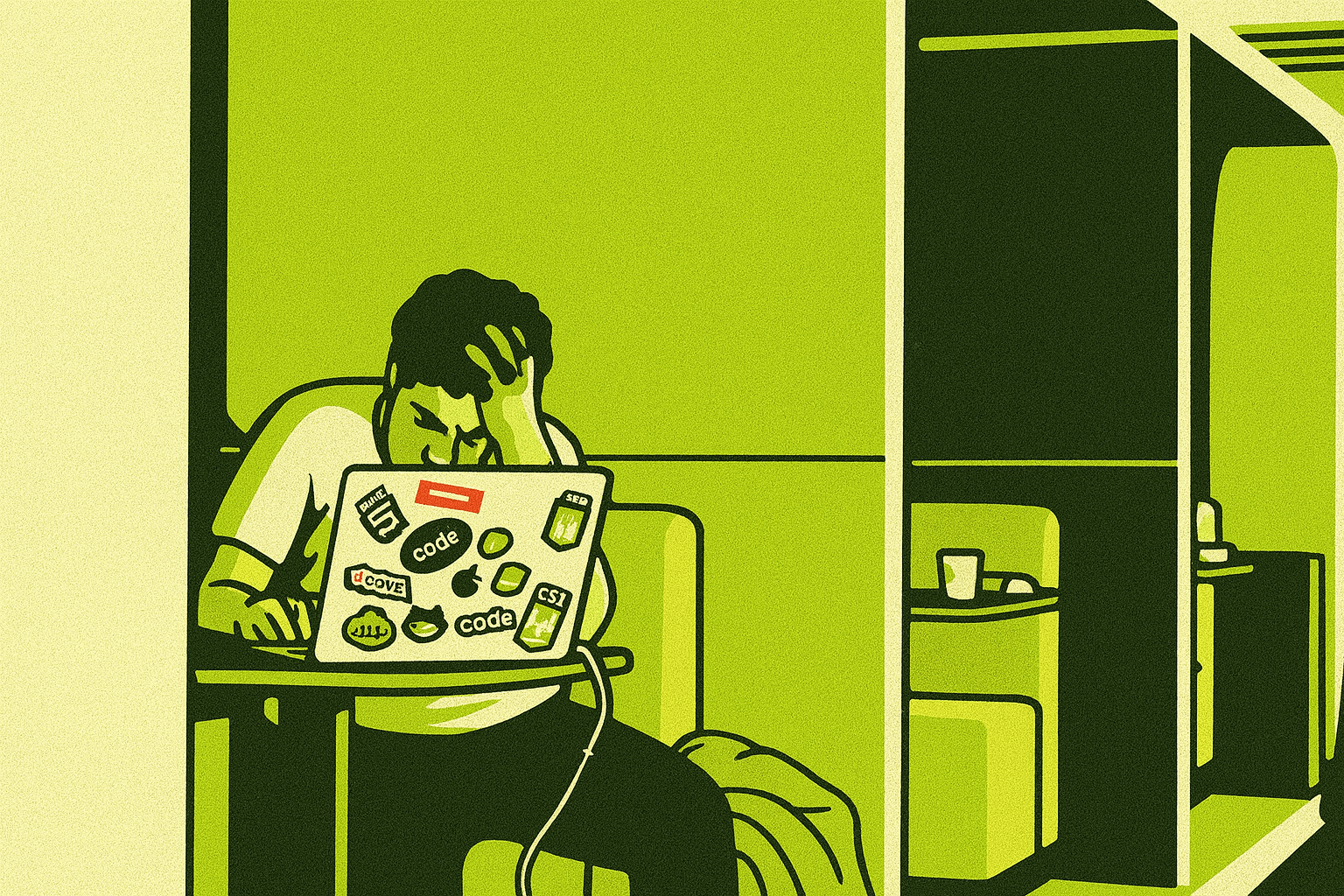Most of your digital capture happens quietly through default settings and small permissions you never questioned. Location history, contact access, autofill, and cloud sync stack together to build a complete profile of your life. This guide breaks down how those defaults train compliance and shows you tactical steps to resist, adapt, and reclaim your privacy.
You don’t sign your freedom away in one bold move. You give it up in taps. Tiny permissions. Little checkboxes. The defaults you never question. Each one feels harmless. Together, they’re a cage.
For a full breakdown and what to do about it check out The Resistence Mindset: How to Reclaim Control
The Illusion of Choice
They don’t shove surveillance down your throat. They bake it into the “Accept” button. You think you’re choosing convenience. What you’re actually doing is building your own file.
- Location access “only while using the app”
- “Allow notifications” that feed dopamine loops
- Autofill turned on so checkout feels “instant”
- Photo roll permissions for a filter you’ll use once
The trap isn’t in the single click. It’s in the stack.
The Capture Mechanism
Every default you don’t flip is another stream of data leaking. The device isn’t the snitch, it’s the defaults you never questioned.
- Location: Your phone knows where you sleep, where you shop, who you visit. Aggregated across apps, it’s a 24/7 log.
- Contacts: That one app that “needs” your phonebook? Now your entire social graph is tagged, profiled, and indexed.
- Camera and mic: Background access is the silent watcher. You wouldn’t leave your front door wide open. Why leave these?
- Biometrics: Thumbprints and face unlock feel futuristic. They’re also tied into databases you don’t control.
- Sync and backup: Cloud defaults mean your files, messages, and photos live on someone else’s servers first, not yours.
Individually? Annoying. Collectively? Total capture.
Defaults as Social Engineering
Defaults aren’t neutral. They’re designed to herd you.
- You accept because you don’t want the friction.
- You don’t revoke because you assume “everyone else” leaves it on.
- You forget you ever gave it away.
That’s not laziness. That’s training. The system teaches you to say yes without reading. To click faster than you think.
My Own Screw Ups
I’ve slipped. I’ve hit “Accept All” just to get through a signup page. I’ve left Google Maps location history on for months because it was “useful.” That data’s gone. I clawed back what I could, but not all of it.
Not perfect. Just better.
How to Break the Chain
Here’s the countermeasure flow. Question -> Resist -> Adapt -> Endure.
Step 1: Question
- Why does this app need this access?
- Who benefits if I leave this on?
- Would I give this info to a stranger at a bar?
Step 2: Resist
- Deny permissions by default. Grant only when forced.
- Turn off location history.
- Kill cloud sync unless you encrypt first.
Step 3: Adapt
- Use alias emails for signups.
- Run a hardened browser that rejects autoplay, cookies, and trackers.
- Sandbox different apps to different profiles or devices.
Step 4: Endure
- Build friction into your workflow.
- Expect apps to break. Let them.
- Get used to “slower.” It means freer.
The Power of Small Reversals
Every permission you claw back is one less data stream feeding the machine. One less piece of your life for sale. You don’t need to vanish. You just need to stop training the system to expect your compliance.
Final Take
Freedom doesn’t die in a single headline. It dies in clicks. Defaults you never saw. Buttons you didn’t question. So next time an app asks for “just a little more access,” pause. Ask the only question that matters: Who really benefits if I say yes?
Refuse the default. Claw it back.
-GHOST
Written by GHOST, creator of the Untraceable Digital Dissident project.
This is part of the Untraceable Digital Dissident series — tactical privacy for creators and rebels.
Explore more privacy tactics at untraceabledigitaldissident.com.