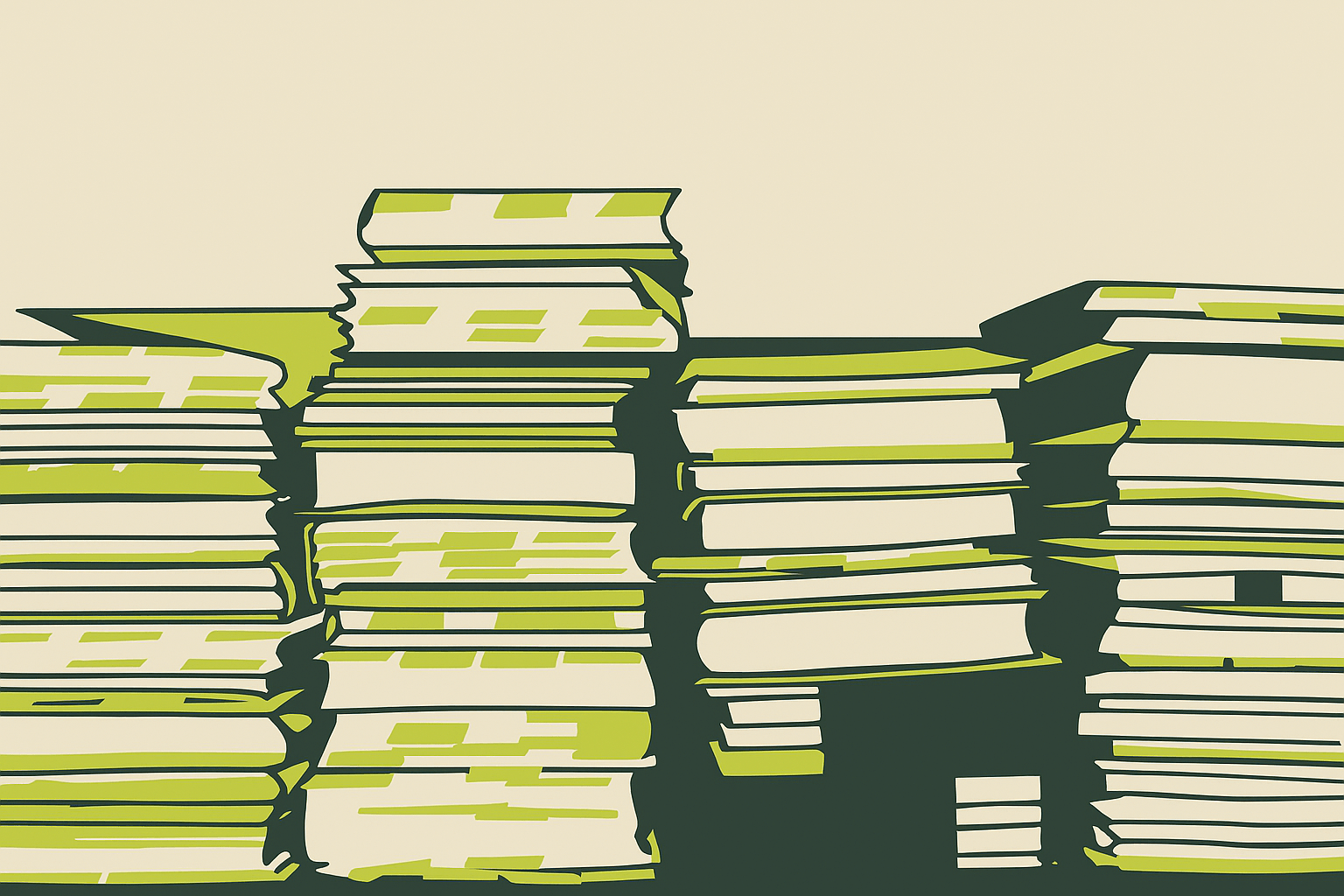Google Docs isn’t free, it’s a data trap. This guide breaks down privacy-first alternatives like CryptPad for encrypted collaboration, LibreOffice with Syncthing for local sync, and Obsidian or Standard Notes for secure writing. Learn how to reclaim control of your files, kill cloud profiling, and build a ghost proof writing stack that belongs to you.
Your documents don’t belong to you if they’re sitting in Google’s hands.
Most people use Google Docs because it’s easy. Because it syncs fast. Because they don’t think it’s dangerous. But here’s what they don’t see:
Every keystroke is logged. Every revision is stored. Every document is indexed, scanned, and tagged, not just for “spelling suggestions,” but for profiling.
That draft you never finished? It’s archived. That private client doc? It’s not private. And if you think incognito mode helps, you’re dreaming.
You’re not collaborating. You’re volunteering data.
Let’s fix that.
Why Google Docs Is a Trap
Google’s “free” tools aren’t free. They’re data extraction machines dressed up as office software.
- Docs scan your writing for keywords, sentiment, even topic analysis.
- Content is indexed, tied to your account, and easily accessible via legal request or internal flagging.
- Auto-save and revision history? Permanent surveillance logs.
You’re not paranoid. You’re observant.
If you’re serious about privacy or working on anything that needs to stay local, sensitive, or untraceable then you need to kill Google Docs now.
The Ghost Stack: Tools I Actually Use
These are upgrades that respect you.
1. CryptPad
Use for: Real time encrypted collaboration.
- End-to-end encrypted.
- No login required.
- Includes docs, spreadsheets, kanban, code pads.
- Hosted in France under GDPR. Self hostable if needed.
Perfect for client collabs where trust matters. Even has encrypted forms and whiteboards.
Think “Google Docs minus the surveillance.”
2. LibreOffice + Syncthing/Rclone
Use for: Full local control with cloud like sync.
- LibreOffice: open source Word/Excel/PowerPoint replacement.
- Rclone: sync with encrypted remote (Proton Drive or Nextcloud).
- Syncthing: peer-to-peer sync, no cloud.
Write offline. Sync securely. Never touch Big Tech servers.
Bonus: your files stay yours, even without internet.
3. Obsidian
Use for: longform and structured notes.
- Markdown based. Local files.
- Plugins available for PDF export, templates, encryption.
- You write once. No auto indexing. No spying.
I use gedit for daily notes, drafts, long form, and mind mapping. Obsidian if I need plugin flexibility or mobile sync via Cryptomator.
What’s Inside My Obsidian Vault? (And Why You Should Steal This Setup)
4. Standard Notes
Use for: Private journaling and on the go notes from mobile.
- Zero-knowledge encryption.
- Works online/offline.
- Markdown support. Custom editors available.
- Easy publishing with encrypted backups.
Great for brain dumps, draft storage, or logs that must stay locked.
What I Don’t Miss
- Sharing links that mysteriously “break”
- The panic of losing access when Google flags your account
- Drafts getting scanned for “policy violations”
- Big Brother revision logs
- Spying under the illusion of convenience
We don’t need “real time cloud synergy.” We need writing tools that don’t betray us.
So What Should You Use?
Start with what matters most:
- If you need real-time collaboration -> CryptPad
- If you want total local control -> LibreOffice + Syncthing/Rclone
- If you’re a heavy thinker/writer -> Obsidian
- If you need to be mobile -> Standard Notes
The switch doesn’t have to be painful. Just start with one tool. Move one project. Feel the difference of no profile, no tracking, no strings attached.
Don’t stop here. For a complete system that covers passwords, phones, data, and network lockdown, read the: The Complete Guide to Locking Down Your Digital Life
Final Word
Google Docs isn’t free. You’re paying with context, content, and consent you never gave. Walk away before you leak something you can’t claw back.
Refuse the default.
Build your own stack.
Stay quiet.
-GHOST
Written by GHOST, creator of the Untraceable Digital Dissident project.
This is part of the Untraceable Digital Dissident series — tactical privacy for creators and rebels.
Explore more privacy tactics at untraceabledigitaldissident.com.
Additional Resources:
Content
- Hash: 196f834c3a6c23f054d495b9d0b9b1e96bc4b2f805cb627423ddfd99554f0a3d You-Don’t-Need-Google-Docs
- Timestamp: npub1gxsss485j5yvwe7yffp48ddxr7qhshmzl9f8fvzrphltaj5zqaps8xkyrv (nostr:nevent1qvzqqqqqqypzqsdppp20f9ggcanugjjr2w66v8up0p0k972jwjcyxr07hm9gyp6rqyt8wumn8ghj7un9d3shjtnddaehgu3wwp6kytcpzdmhxue69uhk7enxvd5xz6tw9ec82c30qythwumn8ghj7un9d3shjtnswf5k6ctv9ehx2ap0qqs03gflnhhmeh0pua88pury62z05879j0wzhlj0t7597rqrh7x5wvsp8xnz5)